🎈
spring boot + AWS RDS 연동(mySQL)
February 17, 2022
📌 AWS RDS(mySQL) 연동
간단한 RDS 연동 실습
✅ DB 엔진은 mySQL로 실습
🎰 인텔리제이 연동 실습
- AWS RDS 콘솔 접근
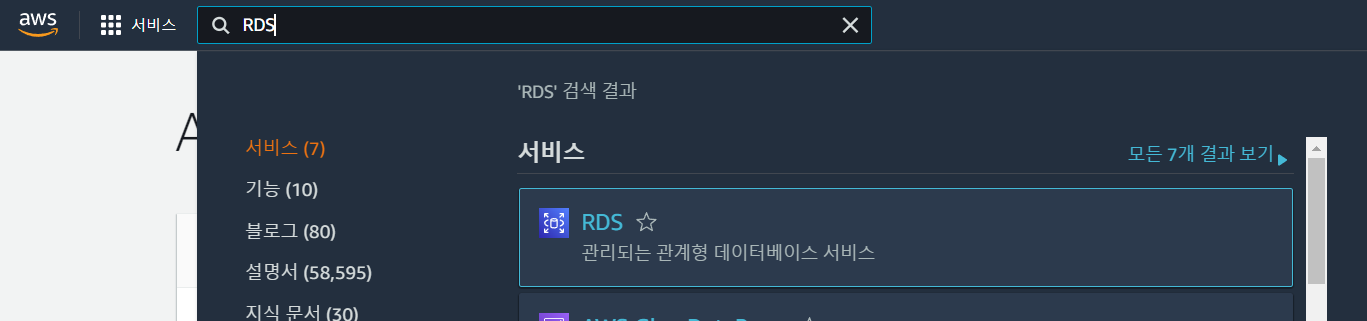
- 데이터베이스 클릭.
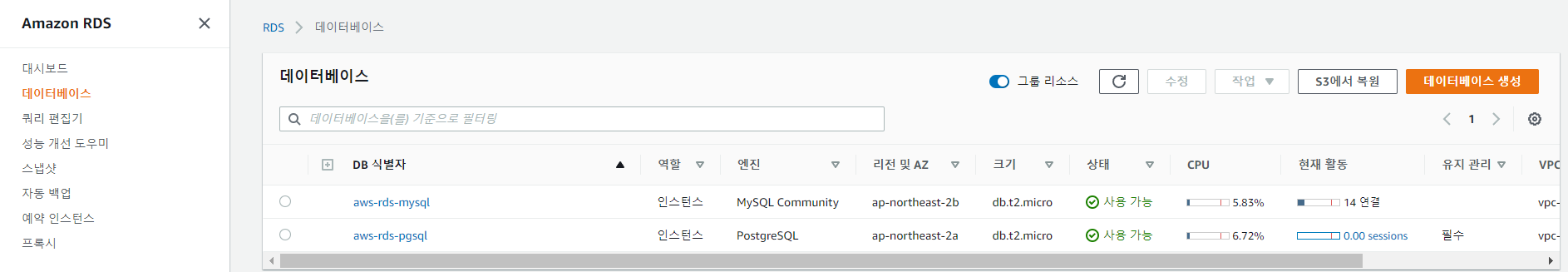
생성 되어있는 DB 인스턴스를 확인할수 있다.
- mySQL로 생성된 식별자 클릭하여 들어간다.
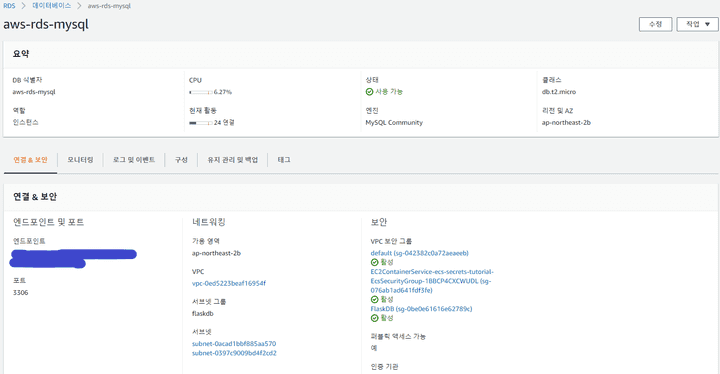
우리가 필요한 정보를 확인한다.
- DB 식별자
- 엔드포인트
- 포트
- 엔진
- 인텔리제이 에서 database텝에서 datasource를 mySQL로 선택해준다.
- Name을 지정하고 Host에 위에서 확인한 엔드포인트를 넣고 rds생성시 지정한 User,Password 값을넣고 Test Connection클릭
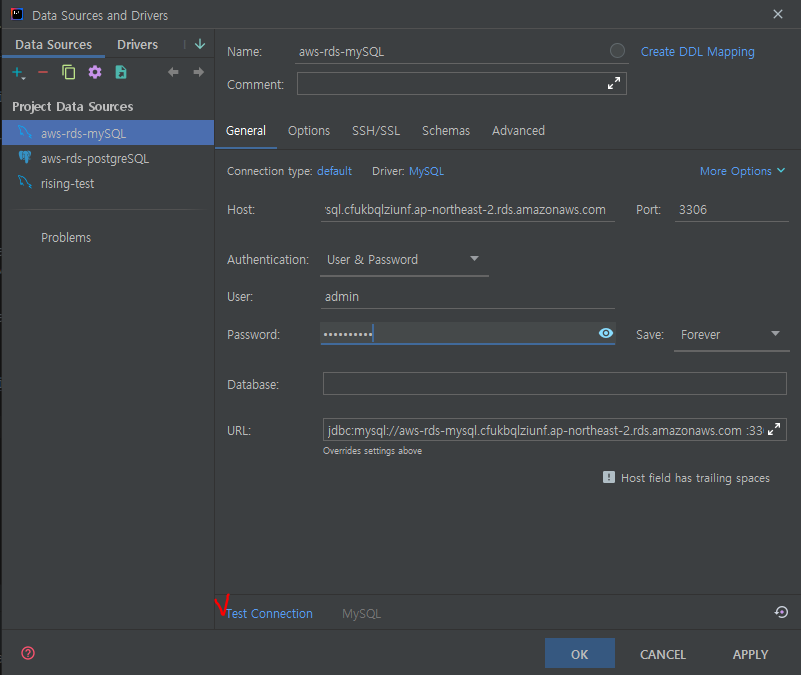
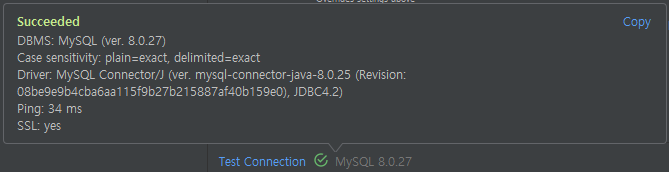
위와같이 test가 되었으면 인텔리제이 에서 확인가능하다.
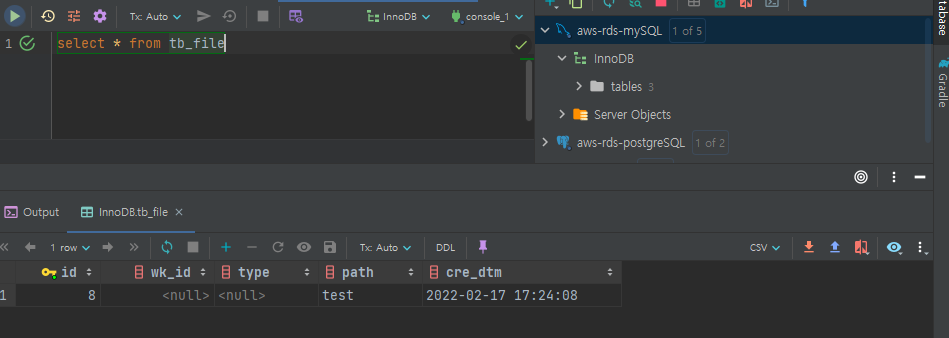
🔮 서비스 연동 실습
- build.gradle 의존성 추가
implementation group: 'mysql', name: 'mysql-connector-java', version: '8.0.27'
implementation 'org.springframework.boot:spring-boot-starter-data-jpa'- 데이터 소스 정의 application.yml
spring:
datasource:
driver-class-name: com.mysql.jdbc.Driver
url: jdbc:mysql://자신의 엔드포인트:포트/InnoDB
username: 접근이름
password: 접근비밀번호- 엔티티,리포지토리 생성
@Entity
@Getter
@Table(name = "tb_file")
@NoArgsConstructor
public class TbFile {
@Id
@GeneratedValue(strategy = GenerationType.IDENTITY)
private int id;
private int wk_id;
private String type;
private String path;
private LocalDateTime cre_dtm = LocalDateTime.now();
@Builder
public TbFile(int wk_id, String type, String path) {
this.wk_id = wk_id;
this.type = type;
this.path = path;
}
}@Repository
public interface TbFileRepository extends JpaRepository<TbFile, Integer>{
}- 테스트 컨트롤러 생성
@RestController
@RequestMapping("/api/v1")
public class DBTestController {
@Autowired
private TbFileRepository tbFileRepository;
@GetMapping("/getAll")
public ResponseEntity getAll(){
List<TbFile> List = new ArrayList<>();
List = tbFileRepository.findAll();
return new ResponseEntity<>(List, HttpStatus.OK);
}
}- 포스트맨 테스트
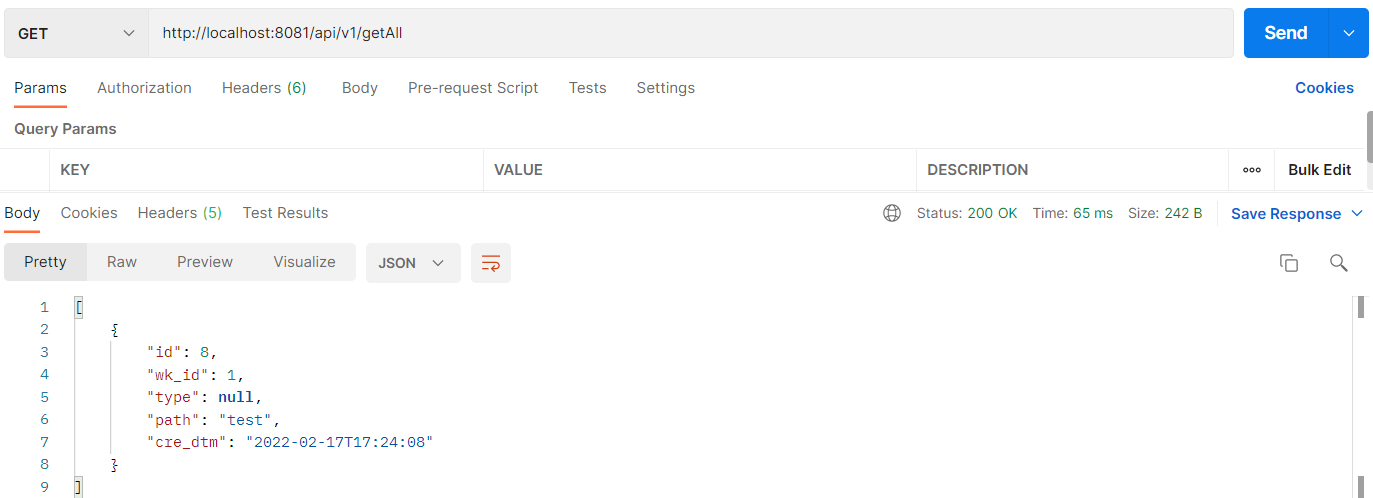
🎲 마무리
위의 실습과 같이 mySQL 엔진으로 생성된 RDS에 연동하고 기본적인 데이터까지 조회를 해보았다. 다른 엔진도 다른점이 거의 없으며 이로써 개발시 RDS에 연동하여 작업이 가능한걸 확인 할수있다.